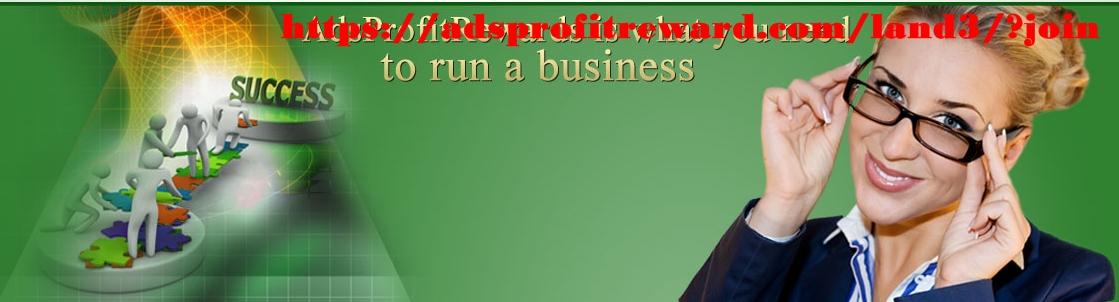Email confirmation of enrollment in RGCX Trading Corporation
Thank You
You have just opened a an account with RGCX (Rapid Gold & Currency Exchange) with the following details: Please keep your password in a safe place and do not divulge it to anyone. Also remember to sign off your account and close your browser window when you have finished your visit. This is especially important if you are sharing a computer with someone else or are using a computer in a public place such as a library or Internet cafe. Don't give your username and password out to entrusted third-parties.1. Login Details
| UserName: | XXXX |
| Login Password: | XXXX |
| Security Password: | XXXX |
The Login Password and Security Password can be used to access the RGCX Trader Cabinet where you are able to open MT4 account, Deposit and Withdraw funds into your MT4 Account. From Trader Cabinet, you are able to register and recruit new referrals in your group. Login into RGCX Trader Cabinet to keep track all your earning from trading and income from referrals.
2. RGCX MT4 Platform
- Click Here or write this link www.rapidgcx.com/downloads/RGCX_Setup-2012.exe in your browser to download the MT4 Platform
- Download the installer for RGCX MT4 Platform.
- Once the download is complete. You can install the MT4 Platform.
- To deposit in MT4 Account in RGCX, you need to “Create” MT4 account in RGCX Trader Cabinet before login into your MT4 Account.
- Once created, you will receive 1) MT4 Account Number, 2) Main Password and 3) Investor Password in your EMAIL.
- You can Deposit or Withdraw the money from MT4 Account using RGCX Credits
3. Fully Activated Account
To fully activate your account you will need to login to the RGCX Trader Cabinet and upload the following:a) Proof of identification (make sure that documents are not expired) please upload one of the following:
- Passport or
- Personal ID or
- Driver's License
- Electricity Bill or
- Gas Bill or
- Phone Bill or
- Bank Statement
4. Fund Your Account - RGCX Trader’s Cabinet
Use your Login Password and Security Login to enter to the RGCX Trader Cabinet and add funds to your account.- Deposit funds into your account using your preferred Payment Method
- You need to have RGXC Credit to deposit in any RGCX MT4 Accounts.
- Get ready to trade!
- BANK WIRE TRANSFER
- MONEYGRAM
- WESTERN UNION
- LIBERTY RESERVE (LR)
- MONEY BOOKERS
- WEBMONEY
- LOCAL EXCHANGER
- SOLID TRUST PAY (STP)
- CREDIT CARD (Visa, Mastercard and others)
Method of Deposits :
You can deposit funds to Your trading account via electronic payment systems (Liberty Reserve, Moneybookers, WebMoney, PerfectMoney), Credit Card or wire transfer. For quick access to deposit form you can use the links from deposit options list below:Technical and consulting support
Please, feel free to visit our company website RGCX (Rapid Gold & Currency Exchange) if you have any questions concerning RGCX Brokerage Accounts.
Approach our LIVE SUPPORT or login into your RGCX Trader Cabinet to open Support Ticket.
If you can't find an answer to your specific question in our FAQ section, please, feel free to contact our 24/5 technical support via email: support@rapidgcx.com. To get an answers to certain questions, please, feel free to contact one of our departments in RGCX Trader Cabinet Support Ticket.
Thank you for choosing RGCX (Rapid Gold & Currency Exchange) as your broker for Trading Gold or Foreign Exchange (Forex). Wish you a successful trading! You will not have a possibility to make trading operations after registration until you deposit certain amount to your trading account. You should deposit minimal amount in 30 days or your account will be deleted.
Best Regards from RGCX Management Team, RGCX Trading Corporation Edificio Century Tower, Piso 4, Oficina 401-33, Via Ricardo J. Alfaro, Ciudad De Panama, Republica De Panama T: +(507) 203-0978 F: +(507) 203-0979 support@rapidgcx.com | www.rapidgcx.com